Template for code highlighting with minted in LaTeX beamer
26 Oct 2013
Syntax highlighting can be achieved in LaTeX via listings or more recently with minted. The latter package uses Pygments to create beautiful code highlighting and includes fantastic additional features such as line numbering.
Minted's compatibility with the Latex beamer class, however, is restricted and some workarounds (as laid out by Tristan Ravitch in his blog post are needed to assure full functionality of both the beamer class and minted.
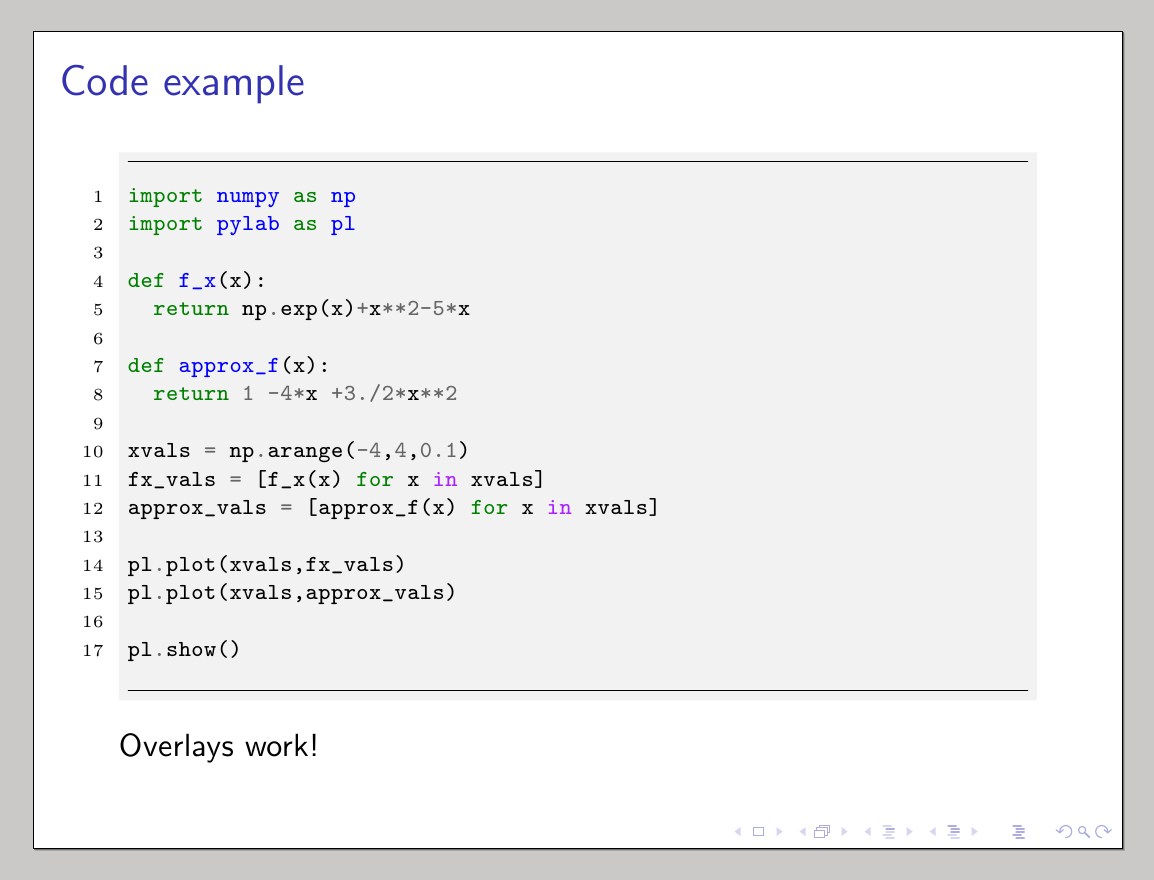
Here's a template I made for anyone who wants to present code with the beamer class and the minted package, like in the image above:
\documentclass{beamer} \usetheme{default} \usepackage{minted} \newminted{python}{fontsize=\scriptsize, linenos, numbersep=8pt, gobble=4, frame=lines, bgcolor=bg, framesep=3mm} \begin{document} \definecolor{bg}{rgb}{0.95,0.95,0.95} \defverbatim[colored]\exampleCode{ \begin{pythoncode} import numpy as np import pylab as pl def f_x(x): return np.exp(x)+x**2-5*x def approx_f(x): return 1 -4*x +3./2*x**2 xvals = np.arange(-4,4,0.1) fx_vals = [f_x(x) for x in xvals] approx_vals = [approx_f(x) for x in xvals] pl.plot(xvals,fx_vals) pl.plot(xvals,approx_vals) pl.show() \end{pythoncode} } \begin{frame} \frametitle{Code example} \exampleCode \pause Overlays work! \end{frame} \end{document}