Installing Paprika on Ubuntu 16.04 using Wine
07 May 2020
Today I installed the recipe manager Paprika on Ubuntu 16.04 using Wine. It is my first time installing an application with Wine and before I forget how I did this, I wanted to make a quick note of the steps I took.
Open Computational Research Study - A Proof of Concept
08 Mar 2018
Computational research is often published without the code and computational environment that generated the results, failing to meet openness and reproducibility criteria that are demanded by a growing number of researchers and journals1, 2, 3.
Here I'm presenting a proof of concept, how code and results of a complex computational research project can be published in a way to satisfy important openness and reproducibility requirements. Requiring only a Docker installation, it should be possible for users on any system to comprehend and reproduce any and all parts of a project shared this way.
Local line spacing in LaTeX Beamer
08 Nov 2017
Selecting appropriate line spacing is crucial in order make comprehensible presentations in LaTeX Beamer. Sometimes the line spacing needs to be varied locally.
Options for Greek letters in sansmath
25 May 2017
For presentations and labels in figures I like sans-serif fonts, TeX Gyre Heros being my default choice. The default math font doesn't go together with sans-serif fonts:
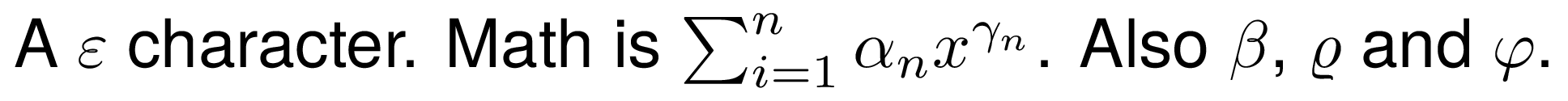
Theorems in MathJax - amsmath-like custom names with improved CSS
06 May 2017
In LaTeX, using the amsthm package, one can write
\begin{theorem}[Prime numbers] All odd numbers are prime \end{theorem}
Expected value and variance of some stochastic processes
14 Oct 2016
As an exercise, I illustrate how expected value and variance of some stochastic processes evolve in time.
Rate maps for grid cells
27 Jul 2016
At CAMP@Bangalore, I worked on a small project that involved plotting rate maps for data recorded from grid cells. There has been some interest on how to do this from other students in the course, so I'm posting the relevant code here.
Nonsequential TikZ overlay figures for presentations
04 May 2016
Creating overlays with TikZ in beamer works nicely with the \onslide and \only commands, but I'm a fan of creating standalone graphics and include them into my presentations or documents later. A way to achieve nonsequential overlay figures is using multiple \input files that make up the different figures.